Cisco Catalyst Center vs. the Meraki Dashboard
DNA Center has been rebranded to Catalyst Center In today’s fast-paced networking world, managing complex systems is no longer just about using the...
6 min read
 Eric Sommers
:
10.28.2024
Eric Sommers
:
10.28.2024
.png)

Cisco has been making significant changes to its Digital Network Architecture (DNA) offerings, particularly with the rebranding of DNA Center to Catalyst Center and the introduction of new cloud management and monitoring features. This shift has left many network managers, including myself, wondering what the new offerings mean and how they differ.
With DNA subscription renewals approaching, it’s important to understand the value of these features, especially Cloud Monitoring and Cloud Management for Catalyst hardware. Both options offer unique benefits, but knowing which one is the right fit depends on your network needs.
Let’s dive into the key differences between Cloud Monitoring and Cloud Management to help you decide which approach fits your organization’s requirements and budget.
Note: DNA Center is now Catalyst Center. Both DNA Center and Catalyst Center may be used interchangeably moving forward.
There are quite a few “offerings” floating around in the Cisco world that were confusing to me, so this blog was created to educate myself and hopefully help you. At the same time, Cisco is rebranding many of its services. DNA Center is now Catalyst Center. DNA Spaces is now Cisco Spaces.
For whatever reason, the term or acronym "DNA" is being removed from Cisco products and services, although so far DNA Essentials and DNA Advantage remain. One of the main reasons I wrote this article is because of DNA Essentials/Advantage licensing.
As 3, 5, and 7-year term subscriptions are approaching expiration, Cisco has recently announced that those subscriptions now offer an additional benefit referred to as "Cloud Monitoring." Since most of the market has not adopted DNA Center, and the majority of network managers that I’ve spoken with do not intend to renew their DNA subscriptions, I wanted to understand what this newly added feature of Cloud Monitoring is, how it compares to Catalyst Center and the Meraki Dashboard, and what value it may offer.
What’s the difference between Cloud Management and Cloud Monitoring for Cisco Catalyst hardware?
If you need more details about converting Catalyst switches to Meraki, which Catalyst devices can be converted, etc., you can find more information here: Want to Manage C9300s in the Meraki Dashboard?
Starting with 17.3.4, Catalyst 9200, 9300, and 9500 series switches in DNA mode can be added to the Meraki dashboard for monitoring and some troubleshooting.

Cloud Monitoring is a new feature Cisco has rolled out that I think Cisco hopes will make a DNA subscription valuable, but it comes with a hefty price tag for a tool that is mostly a visual representation of the network. In a recent SMARTnet Renewal Analysis that we conducted, covering 717 devices (C9200L, C9300L, and C9300 switches), a 3-Year DNA subscription renewal amounted to $1,613,518.00.

Cloud Monitoring is quite simply a visual representation of the network that primarily shows where a device might be in the network and whether it’s functioning. This feature allows you to view Catalyst hardware in the Meraki Dashboard, also referred to as Catalyst hardware in DNA Mode. In this mode, a Catalyst device with DNA licensing can be seen in the Meraki Dashboard but cannot be managed from it.
1. Which Catalyst products are included in Cloud Monitoring under DNA Mode?
|
Supported Devices |
Unsupported Devices |
|
Catalyst 9200 |
Catalyst 2000 |
|
Catalyst 9200L |
Catalyst 3000 |
|
Catalyst 9300 |
Catalyst 4000 |
|
Catalyst 9300L |
Catalyst 6000 |
|
Catalyst 9300LM |
Industrial Ethernet Switches |
|
Catalyst 9300X |
Aironet APs |
|
Catalyst 9500 |
Outdoor APs |
|
Catalyst 9162 |
Catalyst 9105 |
|
Catalyst 9164 |
Catalyst 9115 |
|
Catalyst 9166 |
Catalyst 9120 |
|
Catalyst 9166D1 |
Catalyst 9130 |
|
Catalyst 9163E |
Catalyst 9136 |
|
All routing and edge devices |
2. For Cloud Monitoring, are there any differences between Cisco DNA Essentials and Advantage functionality?
3. Do I lose CLI access for switches being monitored via the Meraki dashboard?
4. What firmware is required for Cloud Monitoring?
5. What licensing is required for Cloud Monitoring?
6. Do I have to reimage every Catalyst switch to shift to Meraki Dashboard monitoring if I use the DNA software license?
7. Can I upgrade software or make any changes to Catalyst switches from the Meraki Dashboard when in monitor-only mode?
Cloud Management allows network managers to manage devices via a cloud-based GUI. Although it may seem confusing, Cloud Management can be utilized by either the Meraki Dashboard or Catalyst Center (formerly DNA Center or DNAC). Cloud management for Meraki and qualifying Catalyst hardware requires a valid Meraki license and allows the device to be fully managed in the Meraki Dashboard. Catalyst Center requires a DNA license and an appliance.
For a detailed comparison between Catalyst Center and the Meraki Dashboard, see Cisco Catalyst Center vs. the Meraki Dashboard:

If a qualifying Catalyst device has a valid Meraki license, then that Catalyst device is managed like traditional Meraki hardware.
Catalyst Center is comprehensive, but adoption comes with many barriers. Catalyst Center / DNA Center and Intent-Based Networking (IBN) for LAN management today is more ambitious than practical. The overall simplicity and single-pane-of-glass concept is appealing to management, but ROI hasn’t been proven. Cisco wouldn’t be giving away new features for DNA (Catalyst Cloud Monitoring) if they weren’t trying to make the licensing more valuable.
One of the main claims is that Catalyst Center will reduce costs and decrease complexity, but that’s simply not true. The reality is that it may be worth waiting five years before fully adopting it. It’s entirely possible that IBN in the LAN may not be adopted, or, if it is, a clearer path to success will become known. Or, perhaps, it may evolve into something else. In any of these scenarios, it’s likely best to let someone else’s budget work through the kinks.
In addition to renewing the DNA licensing, for a standard 9300, Cisco typically pitches software support for DNA as well as a more expensive SMARTnet option known as “Success Tracks,” which is supposed to help with adoption. However, for 717 Catalyst 9300, 9300L, and 9200L switches we recently analyzed, what was formerly a $567,836 renewal for one year of SNT SMARTnet is now an annual cost of $1,270,249 for Success Tracks, software support, and DNA for one year. That’s a significant jump in cost with an uncertain degree of success.
By the way, Edgeium’s CovrEDGE is only $206,045 for this list.
|
L1NBD |
Qty |
SNT List |
Success Track List |
DNA Renewal (3-Year) |
DNA Software Support |
CovrEDGE |
|
C9200L-48P-4X-A |
98 |
$68,698 |
$78,302 |
$436,982 |
$24,696 |
$20,580 |
|
C9200L-48P-4X-E |
217 |
$152,117 |
$173,383 |
$287,525 |
$16,275 |
$62,496 |
|
C9300-24P-A |
2 |
$1,014 |
$1,156 |
$4,756 |
$236 |
$312 |
|
C9300-48UXM-A |
109 |
$125,298 |
$142,846 |
$486,140 |
$24,198 |
$56,026 |
|
C9300-48UXM-A-RF |
4 |
$4,598 |
$5,242 |
$17,840 |
$888 |
$2,056 |
|
C9300L-48P-4X-E |
287 |
$216,111 |
$246,246 |
$380,275 |
$18,942 |
$64,575 |
|
717 |
$567,836 |
$647,175 |
$1,613,518 |
$85,235 |
$206,045 |
1. Which Catalyst products are included in the cloud management for Catalyst offer (Meraki Mode)?
|
Supported Devices |
Unsupported Devices |
|
Catalyst 9300 |
Catalyst 2000 |
|
Catalyst 9300L |
Catalyst 3000 |
|
Catalyst 9300X |
Catalyst 4000 |
|
Catalyst 9162 |
Catalyst 6000 |
|
Catalyst 9164 |
Industrial Ethernet Switches |
|
Catalyst 9166 |
Aironet APs |
|
Catalyst 9166D1 |
Outdoor APs |
|
Catalyst 9163E |
Catalyst 9105 |
|
Catalyst 9115 |
|
|
Catalyst 9120 |
|
|
Catalyst 9130 |
|
|
Catalyst 9136 |
|
|
Cisco Router and Edge devices |
2. Can I see the same switch in both the Meraki dashboard and the Catalyst Center?
3. Do I have to reimage every Catalyst switch to shift to Meraki Dashboard management?
4. Do I lose CLI access for switches being managed via the Meraki dashboard?
5. What access point Product IDs (PIDs) do I order for Meraki management?
Cisco’s new Cloud Monitoring and Cloud Management features for Catalyst devices represent a shift in how network hardware is managed. While Cloud Monitoring offers a limited view, Cloud Management via the Meraki Dashboard provides full control over your devices. However, the significant costs associated with DNA subscriptions and Success Tracks might leave some organizations questioning the ROI.
As these features evolve, it’s essential to consider your network’s needs carefully and explore alternative options. Edgeium’s CovrEDGE™ offers a cost-effective alternative to Cisco’s licensing and support.
Ready to streamline your network management and reduce costs? Get in touch with us today to explore how Edgeium’s CovrEDGE™ can help simplify your network infrastructure while significantly lowering your expenses. Let us guide you through optimizing your network management strategy.
Subscribe to our Monthly Newsletter.
✅ Expert IT tips you can actually use
✅ Cost-saving solutions that boost ROI
✅ Straightforward insights — just value
All straight to your inbox.
No spam. No sales pitches. Just better networks.
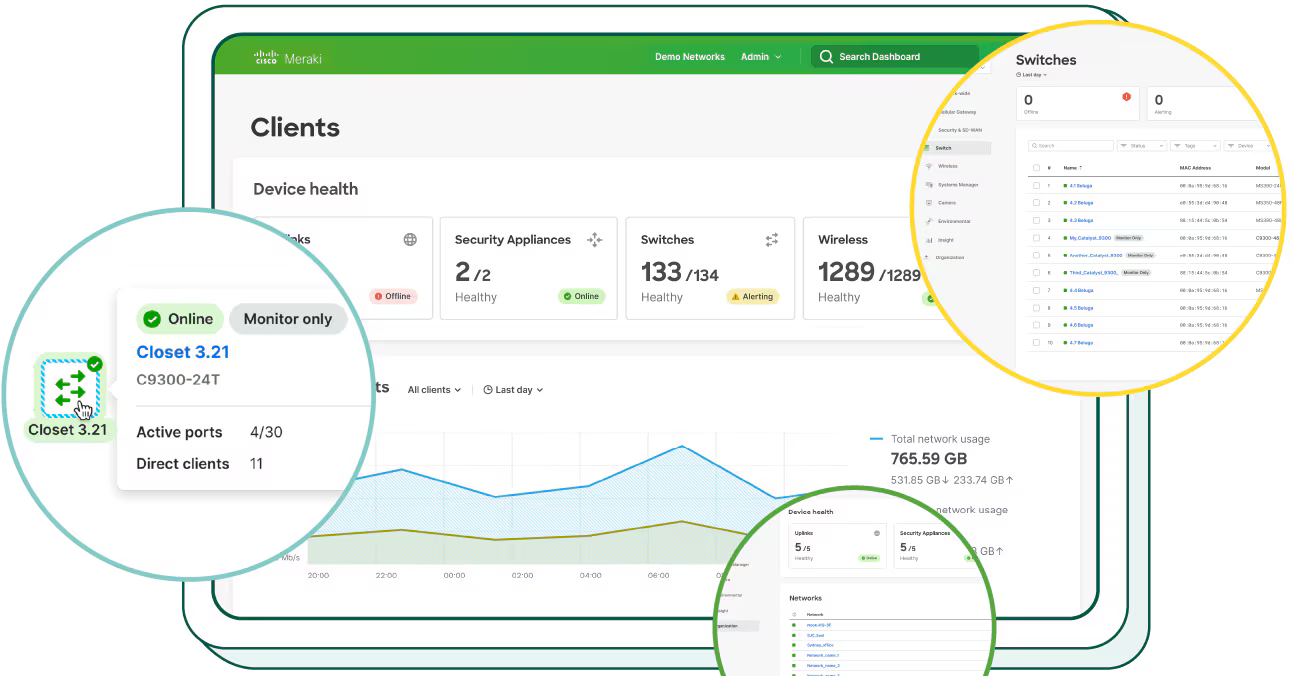
DNA Center has been rebranded to Catalyst Center In today’s fast-paced networking world, managing complex systems is no longer just about using the...
.png)
1 min read
Welcome back, everyone! This blog will quickly outline the differences between DNA Essentials and DNA Advantage to help you choose the best option...

Designed to leverage assurance, security, and automation capabilities for the Cisco SD access and DNA center, the Catalyst 9300 Switches set the...