Cisco Catalyst: Understanding Cloud Monitoring vs. Cloud Management
Cisco has been making significant changes to its Digital Network Architecture (DNA) offerings, particularly with the rebranding of DNA Center to...
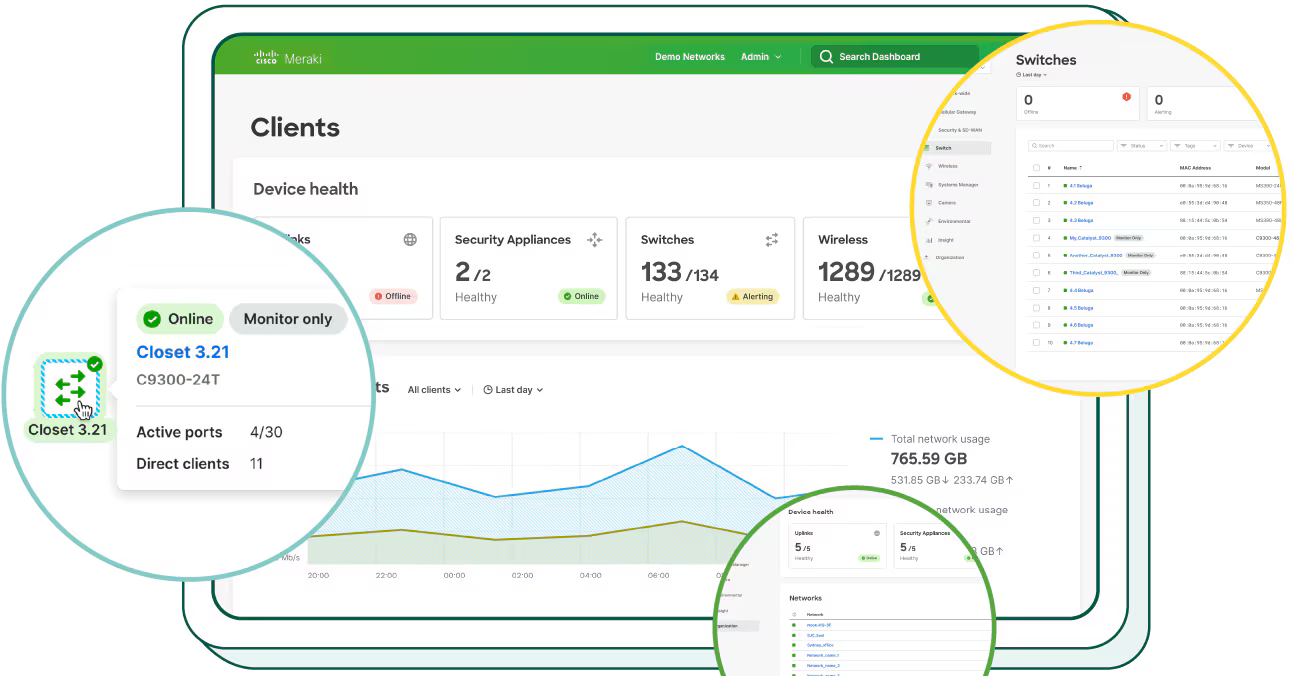
DNA Center has been rebranded to Catalyst Center
In today’s fast-paced networking world, managing complex systems is no longer just about using the Command Line Interface (CLI). Instead, tools like Cisco’s Catalyst Center and Meraki Dashboard make network management more accessible through their user-friendly Graphical User Interfaces (GUIs). But how do these two platforms compare, and which one is best for your network? Let’s dive in and explore the key differences, their strengths, and what makes each of them stand out.
GUIs (Graphical User Interfaces) to configure network hardware have been in development for over 10 years, but GUIs as an alternative to CLI (Command Line Interface) have been around for more than 30 years. The primary aim of the GUI is to visually give a user the ability to configure or perform tasks on a device without needing to use CLI. The success of Microsoft Windows is the ultimate testament to the value of a GUI over CLI (although the first GUI was actually created by Xerox). Windows 3.0 was the catalyst for PC adoption, allowing non-technical users to use a computer.
GUIs for configuring network hardware allow non-technical users to configure devices and build out a network. As of 2024, GUIs offer a lot more than just the ability to configure a network device. Let’s get into these two GUIs or Network Management Systems and find out how they compare, and which may be the best for your network.
First and foremost, these two solutions aren’t entirely apples to apples. The Meraki Dashboard is a cloud-based network management tool that allows users to build out a network through a GUI. Catalyst Center (formerly DNA Center) is an intent-based network management tool that does a lot more—and costs a lot more. In fact, there’s probably a good argument that Catalyst Center could make you a cheeseburger if you had the right things plugged in. Catalyst Center allows and requires an extensive amount of software development, whereas the Meraki Dashboard does not.
Meraki may also be categorized as being better suited for smaller networks—one could even specify local area networks (LANs). While Meraki does offer wide area network (WAN) solutions, such as SD-WAN through the MX series, there are limitations with NAT ACLs and L7 transparency compared to traditional routing hardware and protocols. Advanced switch features such as VRFs or Dynamic Routing simply aren’t available in the Meraki Dashboard.
While some limitations exist with the Meraki platform, Catalyst Center does not have the same hardware limitations. For example, the Meraki family separates functionality into different series:
If physical stacking is offered (220s, for example, do not), physical stacking can only occur within the same series. So, if you have (200) 225s deployed and want to add Multi-Gig ports, you can't add a 350 (or now 390) and physically stack it with your 225s. In contrast, the Catalyst 9300s offer physical stacking with options for data-only 1G, 2.5G, 5G, or 10G access ports, PoE+, UPoE, or UPoE+ ports, and uplinks up to 40G QSFP+, with superior performance and additional features such as StackPower. Catalyst hardware is simply better.
While both platforms require licensing per device, the Catalyst Center requires an additional component that acts as the central management point for the Catalyst Center solution. This can be achieved with an on-premise hardware appliance or a virtual appliance through VMware ESXi or AWS. Currently, Cisco’s Catalyst Center DN3-HW-APL hardware appliance lists for $125,800. The virtual appliances start at approximately $20,000 per year.
The Meraki Dashboard GUI is extremely simple and well-designed. Users can quickly see whether any devices are unhealthy (an orange button instead of green) as well as get information about clients and usage. From the left panel, users can choose between firewalls, cameras, access points, switches, or other Meraki-based sensors and get immediate feedback on health and usage. Clicking into any of the devices provides a full list of device names, addresses, notes, statuses, etc.

If you click into a switch, you can tag or clone configurations to simplify deployment to multiple sites. Clicking on any port gives you options for port status, port type, link negotiation (speed), RSTP, port isolation, PoE VLAN, and port mirroring. Users can also view port traffic and packet analysis information such as collisions, fragments, CRC errors, Multicast, Broadcast, and more. Additionally, users can run packet capture tests, cable tests, and cycle ports. From a “single pane of glass” standpoint, the solution is arguably the best out there.

Cisco Catalyst Center (aka DNA Center) is a much more comprehensive platform. Cisco customers and partners can use Catalyst Center to create value-added applications that leverage its native capabilities. By using Intent APIs, Integration Flows, Events, and Notification Services, users can enhance the overall network experience, optimize end-to-end IT processes, reduce Total Cost of Ownership (TCO), and create value-added networks.
If you're still unsure after reading Cisco's description of Catalyst Center, you're not alone—the official materials can be a bit vague. Cisco’s DNA Center and Catalyst Center, along with their associated licenses, represent Cisco’s first steps into Intent-Based Networking (IBN) for Local Area Networks (LANs).
Center, along with their associated licenses, represent Cisco’s first steps into Intent-Based Networking (IBN) for Local Area Networks (LANs).
Catalyst Center can be deployed in several ways:
For those familiar with Cisco Tetration, DNA, or Catalyst Center, these systems work in a similar manner. Intent-Based Networking (IBN) leverages AI, machine learning, and analytics to automate tasks that would traditionally require manual configuration through CLI.
For example, if your intent is to establish a secure connection between two networks, you would define the basic properties of the connection—such as which traffic should use it—but you wouldn't need to handle the complex configurations. The IBN platform analyzes the network environment, determines the necessary configuration, and generates the required settings for all devices. It even simulates the configuration change before deployment to assess the potential impact.
Like the Meraki Dashboard, Catalyst Center provides centralized network management from a single console. However, Catalyst Center offers more advanced capabilities, including:
By using Artificial Intelligence (AI) and Machine Learning (ML), Catalyst Center replicates what a network engineer would do via CLI, but with far more efficiency and automation.
In 2017, Gartner predicted that Intent-Based Networking would be the “next big thing,” focusing primarily on cloud infrastructure and large data centers. However, despite its promise, Catalyst Center has seen slow adoption, partly due to its high cost and complexity, as noted earlier.
Catalyst Center provides a range of advanced features that can enhance network management and efficiency, making it a powerful option for businesses with complex network needs. Here are some of the key benefits:
Primarily with the use of APIs. The DNA Center / Catalyst Center API uses HTTPS verbs (GET, POST, PUT, and DELETE) with JSON structures to discover and control the network. The system creates the following “domains” and “subdomains”:
Catalyst Center offers comprehensive tools for managing your network's sites, allowing administrators to configure, monitor, and maintain devices efficiently. Key features include:
This set of methods supports management of device onboarding projects, settings, workflows, virtual accounts, and PnP-managed devices. They provide zero-touch deployment of Cisco Enterprise Network routers, switches, wireless controllers, and wireless access points.
Catalyst Center simplifies the management of configuration templates and connectivity options, making it easier to handle wired and wireless network environments. Key functionalities include:
Catalyst Center provides a range of operational tools that help network administrators efficiently manage devices and streamline various tasks. These include:
Catalyst Center offers robust tools for managing network policies and event monitoring, ensuring that your network stays aligned with business objectives and operational needs. Key features include:
Catalyst Center also offers advanced monitoring and telemetry capabilities as well as seamless integrations with other Cisco cloud offerings, including Cisco Identity Services Engine (ISE), Cisco Spaces, Cisco ThousandEyes, Cisco Umbrella, and Secure Network Analytics.
NACs are crucial for network security in large organizations. BYOD, IoT, traffic segmentation, endpoint profiling, authentication, authorization, guest management, analytics, and device provisioning can all be managed with a NAC system. If an organization uses both Meraki and ISE, it would need two separate portals to log into, whereas Catalyst Center combines the two.
Catalyst Center’s DHCP, DNS, and AAA dashboards give administrators deeper insights into the health of these network services and offer faster resolution paths if issues arise.

The Meraki Dashboard is well-known for its simplicity and portability, making it a great option for smaller networks. On the other hand, Catalyst Center offers a comprehensive and powerful solution, although it comes with increased complexity and cost. For organizations aiming to leverage the full capabilities of Catalyst Center, additional resources and premium support packages like Cisco’s Success Tracks are essential.
If you're still unsure which solution best suits your business needs, contact Edgeium today. Let us help you determine whether the simplicity of Meraki or the advanced features of Catalyst Center is the right choice for optimizing your network.
Subscribe to our Monthly Newsletter.
✅ Expert IT tips you can actually use
✅ Cost-saving solutions that boost ROI
✅ Straightforward insights — just value
All straight to your inbox.
No spam. No sales pitches. Just better networks.
.png)
Cisco has been making significant changes to its Digital Network Architecture (DNA) offerings, particularly with the rebranding of DNA Center to...
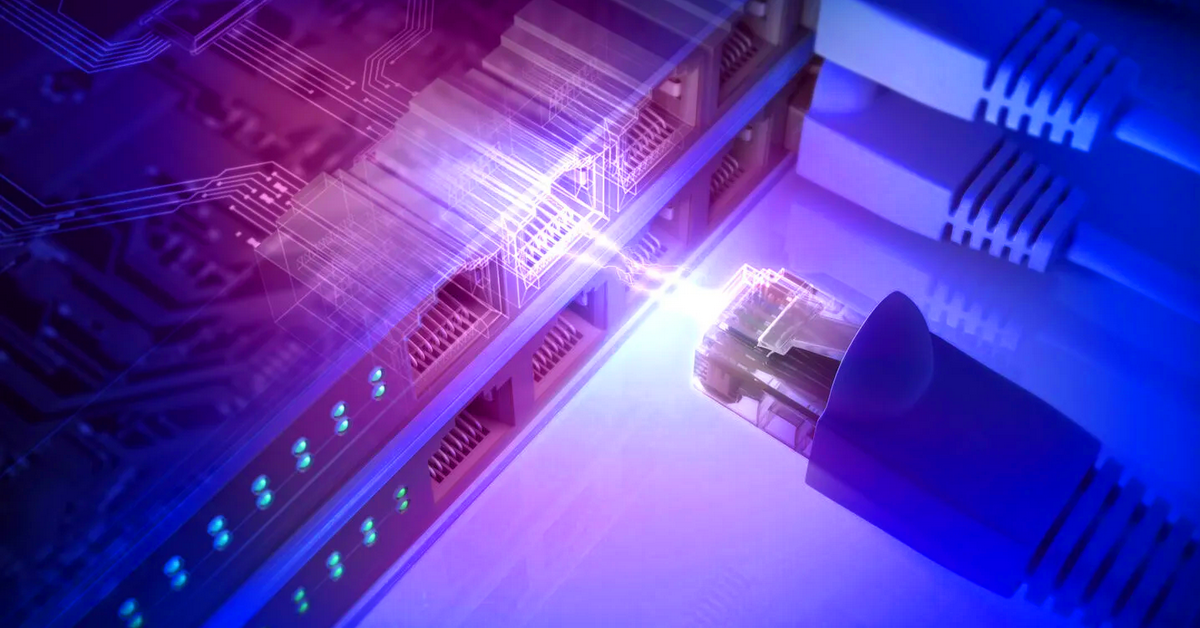
Did you know that access points can behave differently depending on how much power they are receiving? The addition of a new device drawing the...